General
List of SharePoint workflow actions
- E-mail Processing
- Documents and folders processing
- List items processing
- Permissions management
- Azure AD Administration
- Administration
- SharePoint Utils
- String Processing Advanced
- String processing (Free)
- Social integration
Installation
Troubleshooting
Community forums
How-to
- Manage workflow credentials with the help of Credentials Manager
- Work with dictionaries, collections and loops
- Create HelpDesk on SharePoint 2013\2016\2019\SE\Online
- Use free string processing workflow actions
- Start SharePoint 2013 Workflows on Selected Items
- Deal with SharePoint 2013 Designer and Workflow Tips, Tricks & Traps
- Generate PDF file from template
- Move documents in current site and cross-site
- Send bulk e-mail with attachments to external users
- Create site by custom template and grant permissions
- Automatically create Microsoft 365 user accounts
- Send periodic expiration email notifications
- Deploy custom workflows with site template
- Change Author field in SharePoint list Item
- How to check-in multiple files
- Copy document set to another library
- How to copy list item with attachments across site collections
- How to create or update a list item at any site
- How to use dynamic text and HTML templates
- Invite external users to SharePoint Online site
- Manage credentials for workflow actions on site level
- How to move list item attachments to document set
- Query multiple lists across multiple sites and group results
- Send emails with attachments to external users
- Set item level permissions (break role inheritance and assign permissions)
- Use Call SharePoint REST Service instead of standard Call HTTP Web Service
- Use different Get items actions to query lists
- Use Get Items by Query action (REST)
- Deal with deprecation of sandbox code based solutions
Videos
- How to move documents or folders within single site or cross-site
- How to send list item attachments by e-mail
Additional resources
Use Call SharePoint REST Service instead of standard Call HTTP Web Service
You are probably familiar that using SharePoint Designer you can consume SharePoint REST API.
The API is very flexible and allows you to manipulate items, lists and almost every aspect of SharePoint. On the Internet, you can find many articles describing how to use it and how to correctly configure the workflow.
In most cases this will be very simple use cases, it’s supposed that this is because the complexity of the workflow increasing dramatically with number or required requests and processing data.
We are in Plumsail try to simplify things, that is why we added “ Get Items by Query ” workflow action.
Let’s have a look at the following article: Call HTTP Web Service Using SharePoint Designer 2013 (SPD)
A guy describes how to create a simple workflow which gets items from a list and log a Title of each item to the history list.
I reproduced the case and it takes almost half an hour to create it.
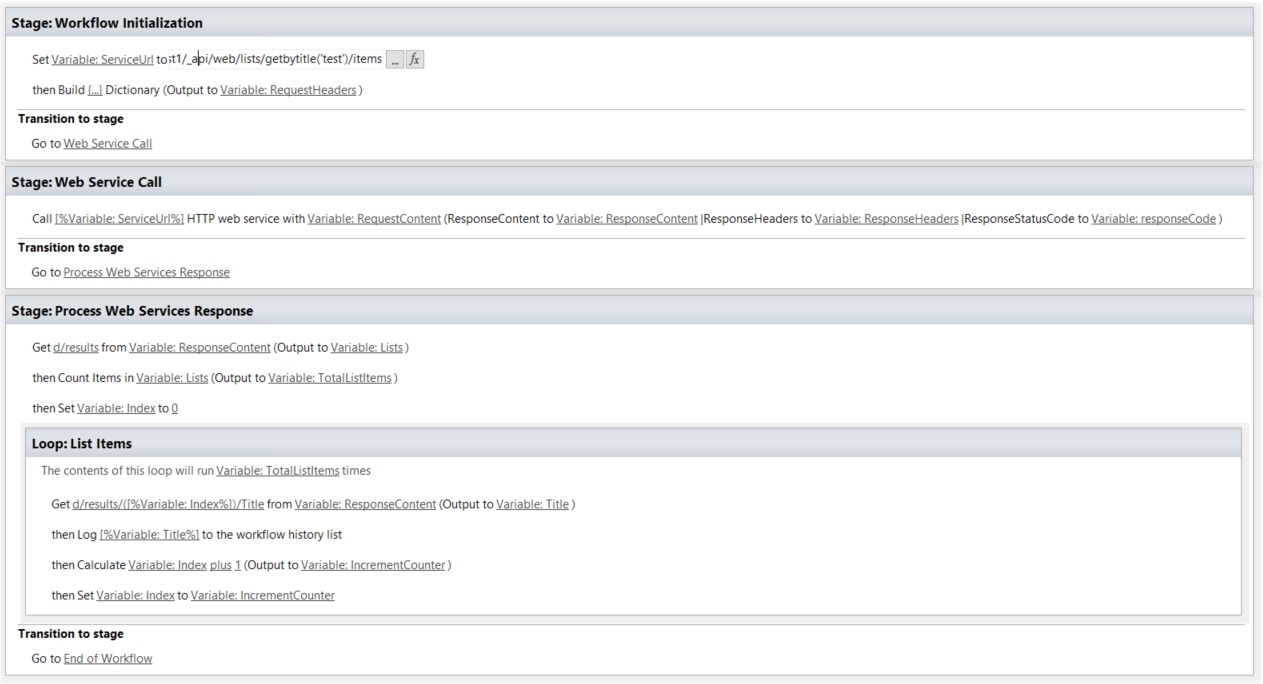
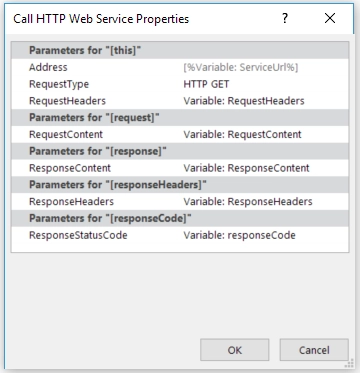
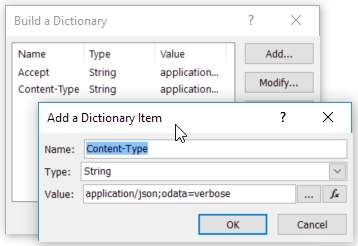
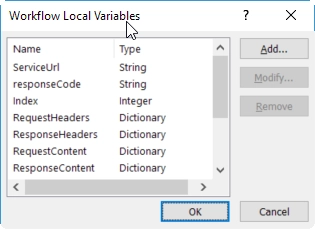
After that, it was installed Workflow Actions Pack and it was created the same use casebut using actions from Workflow Actions Pack. Of course, it took just 5 mins and the final workflow looks more clear for anyone who has to maintain it in the future.
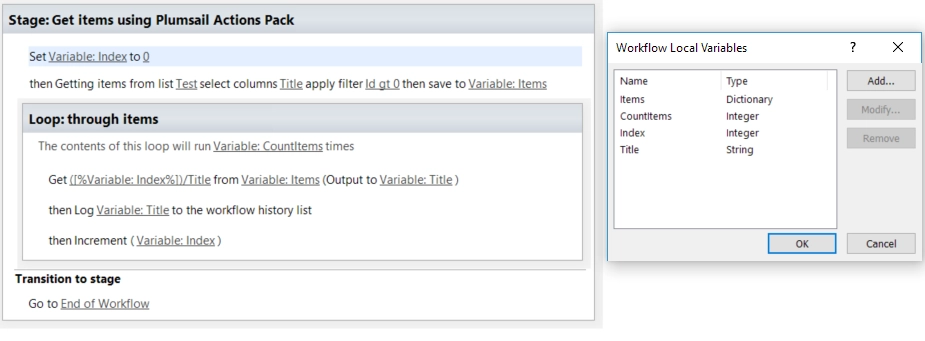
Now let’s imagine that you need to implement more complex workflow, indeed in a production environment, it was saw workflows which take 3-5 pages and it’s hard to understand their logic and it’s not mentioned that consultant that creates it costs a lot of money.Using Actions Pack you can save your time and your money. Moreover, Workflow Actions Pack allows you to get data from another site or even tenant, it opens new possibilities comparing with OOB workflows.